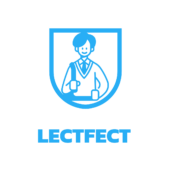In today’s rapidly evolving technological landscape, organizations are facing increasing pressure to protect their networks and ensure compliance with industry standards. Active Directory (AD) has become a critical component in managing IT environments, controlling user access, and safeguarding sensitive information. As the central directory service for Microsoft networks, it handles authentication, authorization, and the management of users, devices, and other resources.
However, with the increasing volume of cyber threats and regulatory requirements, simply relying on AD for these functions is not enough. Proactive security through Active Directory monitoring is essential to identify vulnerabilities, prevent potential threats, and ensure compliance. In this article, we’ll explore the importance of AD monitoring, its benefits, and practical tips to help you implement an effective security strategy for your organization.
Understanding the Importance of Active Directory Monitoring
Active Directory serves as the backbone of many IT environments, managing access and resources. It controls who can access what, where, and when—making it a prime target for cybercriminals. Without proper monitoring, any malicious activity within AD can go unnoticed, resulting in data breaches, unauthorized access, and non-compliance with legal or industry regulations.
Effective Active Directory monitoring allows organizations to track user behavior, detect suspicious activities, and respond to potential threats before they escalate into full-scale breaches. Partnering with an IT support expert can help ensure that monitoring tools are properly configured and maintained. By staying on top of changes and maintaining visibility, businesses can better protect sensitive data, ensure compliance, and strengthen their overall cybersecurity posture.
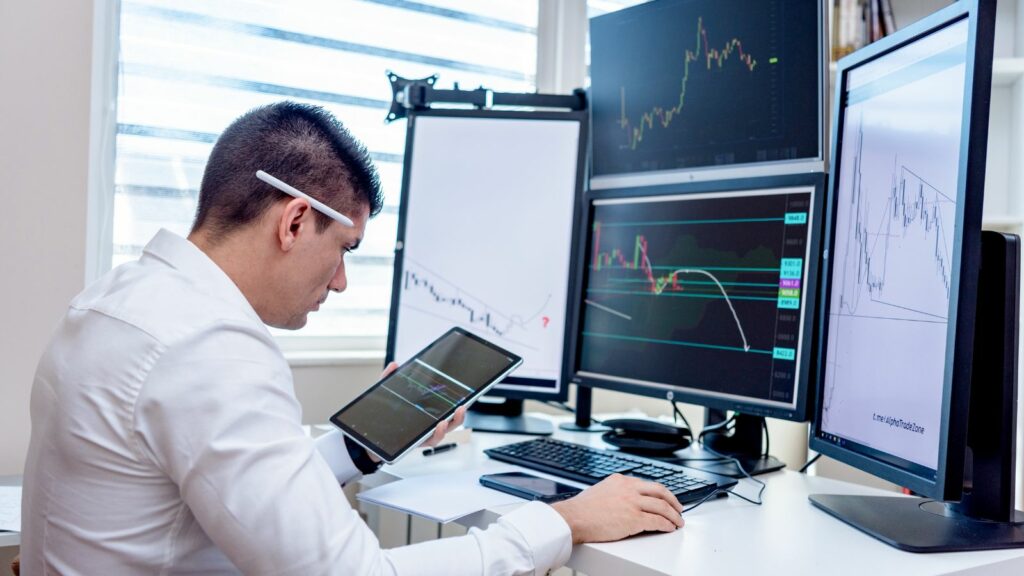
The Benefits of Active Directory Monitoring
Implementing proactive security measures with Active Directory monitoring offers a wide range of benefits for organizations, including:
1. Early Detection of Security Breaches
Active Directory is a frequent target for cyberattacks, as attackers often aim to compromise user credentials or escalate privileges to gain unauthorized access to systems. By continuously monitoring AD, organizations can detect unusual activities, such as failed login attempts, privilege escalations, or changes to critical user accounts. Early detection enables IT teams to respond swiftly, minimizing the risk of damage.
2. Preventing Insider Threats
Insider threats—whether malicious or accidental—are a significant concern for organizations. Employees or contractors with legitimate access can abuse their privileges or make unintended errors that expose sensitive data. Monitoring changes to user permissions, group memberships, and other AD settings can help identify suspicious actions and prevent insiders from exploiting their access.
3. Ensuring Compliance
Many industries are subject to strict compliance regulations, such as GDPR, HIPAA, and SOX, which mandate specific security measures and access controls. Active Directory monitoring helps organizations maintain an audit trail of all activities within the directory, ensuring that they can demonstrate compliance with these regulations. By proactively monitoring and logging all changes, organizations can easily generate reports that prove adherence to security policies.
4. Improved Troubleshooting and Audit Trails
In the event of a security incident or system failure, Active Directory monitoring provides valuable data that can be used for troubleshooting and root cause analysis. With a detailed audit trail of all user actions, administrators can trace the origin of issues and understand what led to a particular event. This information is also invaluable for forensic investigations in case of a breach.

5. Enhanced Incident Response
Proactive AD monitoring enables organizations to quickly identify threats and respond accordingly. By setting up alerts for specific activities or patterns, IT teams can be notified in real time when something suspicious occurs. This rapid response helps mitigate potential risks and limit the damage caused by an attack.
Key Active Directory Monitoring Tips for Proactive Security
To effectively implement Active Directory monitoring and safeguard your organization from potential threats, consider the following Active Directory monitoring tips:
1. Track Changes to Group Memberships
One of the most critical aspects of Active Directory security is controlling group memberships, as they often determine access levels to sensitive systems and data. Regularly monitor changes to AD group memberships, especially for high-privilege groups like Domain Admins. Alerts should be configured to notify administrators whenever a user is added, removed, or modified within these groups. Unauthorized changes can indicate a compromised account or an insider threat.
2. Monitor Failed Login Attempts and Account Lockouts
Failed login attempts are a common indicator of a brute-force attack, where cybercriminals attempt to guess passwords to gain access to an account. Monitoring failed login attempts and account lockouts helps to detect such attacks early. Set up alerts for multiple failed login attempts from the same IP address or user account to trigger a response. Repeated account lockouts could also indicate that an attacker is targeting specific user credentials.
3. Audit Administrative Privileges
Administrative accounts have elevated privileges that provide access to sensitive resources and system settings. Regularly monitor the use of these accounts to prevent unauthorized changes. Ensure that only authorized personnel have administrative privileges and that their actions are logged. Look for any suspicious activity, such as unexpected changes to critical system configurations or unauthorized software installations.
4. Track Changes to Password Policies
Password policies are a critical part of an organization’s overall security strategy. Changes to these policies could indicate an attempt to bypass security measures or exploit weaknesses. Monitoring changes to password policies in Active Directory, such as password length, complexity requirements, or expiration settings, can help ensure that security standards are maintained.
5. Monitor the Creation and Deletion of User Accounts
The creation and deletion of user accounts are high-risk activities, as they can provide unauthorized access to systems or expose sensitive information. Any additions or removals of user accounts should be monitored closely. In particular, administrators should keep an eye on privileged accounts, as attackers may attempt to create new accounts with administrative privileges. Alerts should be triggered for any creation or deletion of user accounts, particularly in high-security environments.
6. Enable Event Log Collection and Analysis
Active Directory generates a wealth of information in the form of event logs. Collecting and analyzing these logs can provide insights into user activities, system changes, and potential security issues. Set up a centralized logging solution that aggregates AD logs and enables real-time analysis. Automated tools can help detect anomalies and generate alerts based on predefined rules. Consistent log analysis is a key component of ongoing Active Directory monitoring.
7. Monitor AD Replication
Active Directory relies on replication to ensure that changes made in one domain controller are propagated to others. Monitoring AD replication is crucial to ensure that there are no issues with synchronization or potential data integrity problems. Replication failures or delays can indicate security breaches or configuration issues that need to be addressed immediately.
8. Implement Role-Based Access Control (RBAC)
Role-Based Access Control (RBAC) helps streamline the management of user permissions by defining roles within the organization and assigning access rights accordingly. By implementing RBAC, organizations can reduce the complexity of AD management and limit the potential for unauthorized access. Monitoring the assignment of roles and access rights helps prevent privilege escalation and ensures that users only have access to the resources they need.
9. Conduct Regular Active Directory Health Checks
Regular health checks are crucial for maintaining a secure and efficient AD environment. These checks should include reviewing security settings, verifying replication status, and ensuring that all updates are applied. Proactive monitoring can help identify any configuration drift or potential vulnerabilities that could lead to security risks.
10. Leverage Third-Party Monitoring Tools
While native Active Directory monitoring capabilities are essential, third-party tools can offer advanced features and more granular control. These tools often come with pre-built security alerts, automated compliance reporting, and more sophisticated analytics capabilities. By integrating third-party monitoring solutions, organizations can enhance their AD security posture and automate many aspects of threat detection and compliance tracking.
Conclusion
Active Directory is a vital component of an organization’s IT infrastructure, and its security must be a top priority. Proactive security through Active Directory monitoring helps identify potential threats, prevent security breaches, and ensure compliance with industry regulations. By implementing the Active Directory monitoring tips outlined in this article, organizations can safeguard sensitive data, prevent insider threats, and streamline their security operations.
Adopting a proactive approach to Active Directory monitoring not only enhances security but also ensures that businesses are better prepared to respond to threats and challenges in real time. By maintaining visibility into AD activity, organizations can stay ahead of cybercriminals and continue to protect their most valuable assets. Regular use of these Active Directory monitoring tips will also ensure that your environment remains secure and compliant in the long term.